Top 11 Fresh HTML Textarea Form Showcase
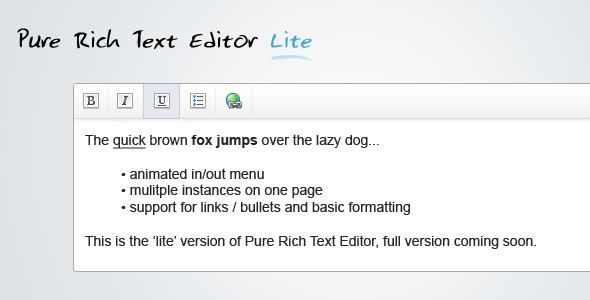
– HTML Source now available, view and edit!
Replace your standard textarea box’s with this easy to use aesthetically pleasing simple ‘lite’ rich text editor. This is the ‘lite’ version of a product I’m building at the moment, a full featured version will be coming in the coming weeks, however this is a good replacement if you need some standard styling within a textarea but don’t want to give the user too much control. Initially this has been developed to replace the standard textarea box in a form and to provide a few extra features within the textarea box, useful for blog comment boxes, system administration areas and forms which require an improved textarea.
2. Formoid

Formoid makes creating beautiful web forms a cinch and a joy. With a no-coding drag-n-drop GUI, trendy Flat, Metro, Bootstrap form themes, pure css styled, responsive, retina-ready form elements, as-you-type validation, anti-spam captcha - Formoid is a just incredible form tool!
Modern Metro, Flat, Bootstrap form themes with fancy color schemes.
Pure CSS radios, checkboxes, selects, file upload, date picker, tooltips, and even google captcha!
All form elements look brilliantly on high resolution displays and devices.
Fully optimized to work on desktops, mobiles, and tablets.
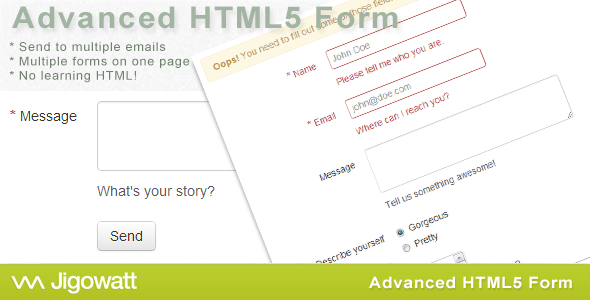
Specify the barebones of a field, and this script will generate all the appropriate HTML tags and such. HTML in your emails
HTML is valid for the emails that you receive in your inbox, generated from this script. Textarea
Automatically require certain fields before allowing a form to be submitted. Denies repeated form submissions
Please contact us with any questions you may have via the contact form wordpress on our author profile page.

Basic Form/Guest Post and/or login required option http://poster.net/simple-form/
Advanced Form with multiple fields http://poster.net/custom-post-type-form/
Custom Post a job form http://poster.net/post-a-job-form/
Custom contact form with Recaptcha support.net/contact-form-2/
Open a Ticket form http://poster.net/open-a-ticket-form/
Sign In Form http://poster.net/sign-in-form/
Sign Up Form http://poster.net/sign-up-form/
WP FrontEnd Form (WPF) is a Wordpress Plugin, use to create a multiple posting form at Front-End with shortcode support.Can use to create a Blog posting form.Can use to create a News posting form.Can use to create a simple contact form with different fields support.Can use to create a Job posting form.Can use to create Portfolio posting form with multiple Upload fields.Textarea Field control.Withdrawal form
Sign In form
[V3] Sign Up form.Profile updating form.Copy wp-frontend-form folder to wp-content/plugins.Go to Plugins/Installed plugin, find WP FrontEnd Form and click active.Go to WP FrontEnd Form
net/wp-frontend-form-multi-purpose-posting-form/ Or send the question at http://codecanyon.WP FrontEnd Form ContactForm Plugin – Screenshots
- WP FrontEnd Form's extra plugin, use to build ContactForm with email notification support
html#fluidGridSystem
[New] Adding Sign In Form use Shortcode.[New] Adding Sign Un Form use Shortcode.
5. textAreaPro
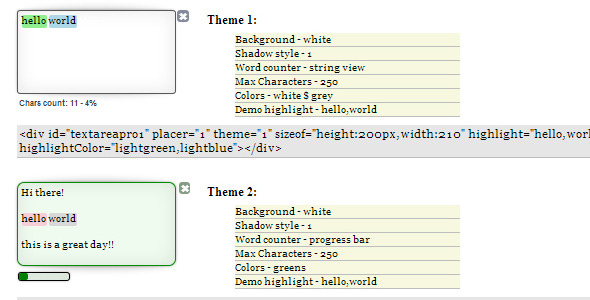
A sliding tabs jQuery plugin download that easily allow you to create contact form textarea input fields that can highlight text of several patterns at once, catch and copy keywords and design the text are without manually adding CSS rules or HTML tags.
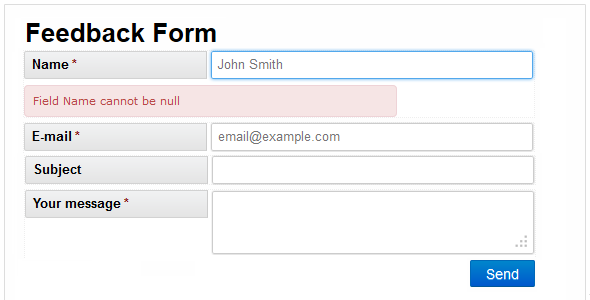
Easy-to-use HTML form builder script that provides simple and flexible way to create HTML contact form forms and also validate different types of fields, using embedded Data Validator. You can easily add text fields, radio buttons, check boxes, single select boxes, text areas, buttons and many other form elements. Form checks text fields to be correct emails, URLs, float numbers, passwords and many more. Besides you can send form result as a letter to any email. Form is protected against the cross site scripting attacks.Allows to create HTML form with text, radio button, checkbox, single select, textarea, button and submit button HTML fields.
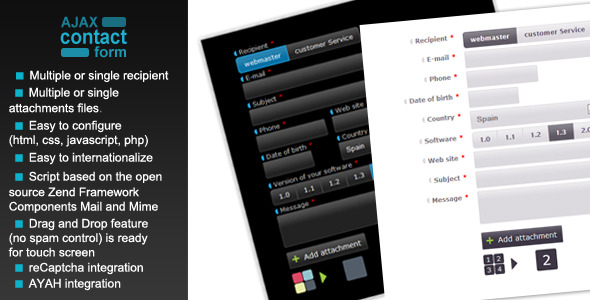
Ajax Contact Form with Attachments and no spam control (drag and drop, reCaptcha, ayah)
The w2 Ajax Contact Form is a complete solution to wordpress contact form form. You can easily create your own forms HTML templates and your own themes CSS.New HTML form template with HTML5 attribute placeholder.Adding the textarea HTML attributes enctype=”multipart/form-data” for form element in examples.Automatic reloading of AYAH after form submission.Body mail message display breakline (for Textarea fields value).You can add your own custom file field in your form.New method to create your own HTML template for the mail body message.code source form editor (included in download package).Easy to configure (html, css, javascript, php).Email message accepts HTML content (configurable).You can use multiple instance of form in the same page.//Initialisation of the form
resetForm: true, //Spcifie if reset form after submit (true / false)
reCaptchaId: 'recaptcha', //Specifie an unqiue ID for HTML element where reCaptcha will be integrated (just specifie the ID do not create the element in the form)
showBtnSend: false, //Specifie if the btn send is visible when loading form when No Spam Control is activate (true / false)
//if you need to redefine some parameters (example: if you have several contact form in your web site)
If you don't specifie email sender the email used to send the mail will be the user mail (who submit the form)
//Specifies the required fields for the form validation. //Specifies the subject of the email if you don't use subject field in your form
//Specifies the fields need HTML encodage (example: textarea)
//Specifies if HTML tags is accepted in the email message (for the HTML form input element)
//Specifies if the dynamic HTML form using JavaScript is encoded in utf_8
//Specifies the minimum and the maximum time between submission of the form (in seconds)
//Specifies if you want to use recaptcha for lightbox jQuery example
//Specifies if you want to use AYAH for jQuery validation form download
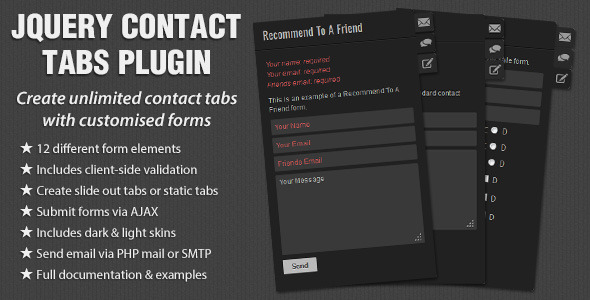
A contact form validation generator for creating unlimited slide-out or static contact tabs containing AJAX powered customised forms. Plugin includes 12 different form elements and client-side validation. Add multiple tabs, each with its own custom form or use the built-in default standard contact form. All form HTML and styling generated by the plugin.Available Form Elements
Textarea
URL field for including URL of page where form was submitted
Create custom forms with 12 different form elements
Submit form via AJAX
Includes validation options for HTML form input textarea example
Default contact form very easy to use – just add a single div tag to your web page & initialize the plugin!
Multiple examples including configurable demo and form samples.
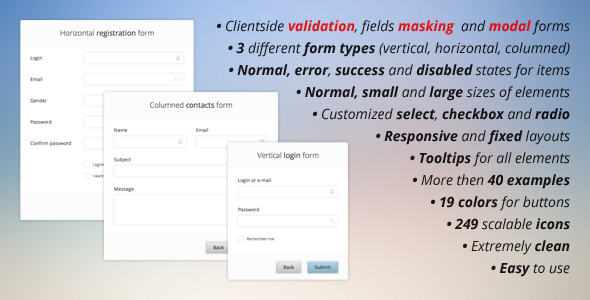
Client-side form validation with lots of options
3 different form types (vertical, horizontal, columned)
To get support please send me an email through the form email HTML on my profile page. You can find the PHP contact form with validation on the right side of the page.Important note: support is offered exclusively through the contact form captcha and not in the comments section.Added input with autocomplete (pure HTML and CSS).
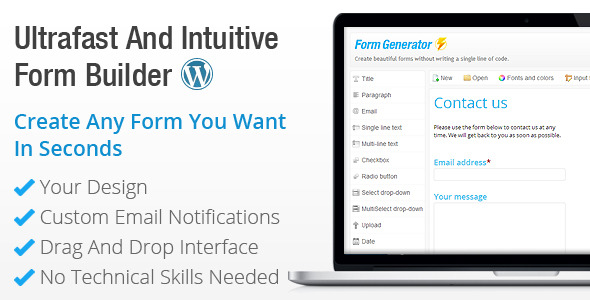
With The Most Powerful WordPress Form Builder Plugin
Have Complete Control On Your Forms Design Without Coding Any HTML Or CSS
Create Your Perfect Form Style
Unlimited Color Palette : each form element can have its own color properties (background, border, font)
Preview And Edit Your Form Directly In PHP ajax contact form generator
What You See In The HTML form builder Is Exactly What You Will Get In Your WordPress page
Build Your Form In Less Than 60 Seconds: take full control of your forms with our effortless drag and drop form builder
Real Time WordPress Form Builder
Your Form Design Will Match Your WordPress Theme instantly
Export Your Form Entries Easily into a CSV file or a text file
Bulletproof Forms : each form includes validation procedures that prevent invalid data and prevent malicious code from being sent to you
Form Cloning For Faster Edition
Easy Edit : each form you create comes with its own configuration and settings
Duplicate any form in one click to save you the trouble of recreating the same form multiple times
Create Any Type Of Form
Form Generator for WordPress can handle every type form you could possibly need :
WordPress Widget Available: insert your form anywhere in your WordPress theme
Popup Mode Available : open your form in a popup
PHP Code Snippets Available : insert your form anywhere in your WordPress template files
All Standard Form Inputs Available :
Multiline text input (textarea)
6 Advanced Form Fields Available
Yes, coding for WordPress is difficult, this is why we wanted this form builder HTML code to be as easy-to-use as possible so that you can focus on your website content instead of PHP and CSS coding. No knowledge of HTML, CSS or PHP is necessary to have it all working properly.No CSS Headaches: use our powerful color palettes and font selector to give any style you want in your form
No PHP Coding Required : each form is created with its own php validation files,you won’t need to code anything to have it working properly
High Quality Code Guaranteed : Form Generator delivers clean HTML coded forms fully compliant with W3C standards
Gorgeous Form Builder
All The Messages Below Are Real Buyer Testimonials About email form generator For Wordpress
Form Generator is 100% Compatible With:
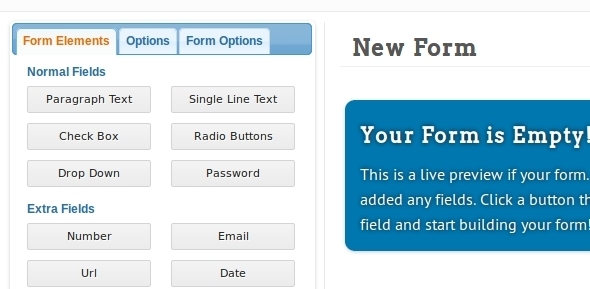
Online Form Builder with Live Preview
Added Regular Expression validation to form fields, you can have any kind if custom validation using a simple regular expression
dynamic pdf form fields are re-sizable now, re-size the width of any form field using the re-size handler at the right side end of the form field.Now generates AJAX version of the forms! Just copy the generated AJAX HTML source to any existing webpage/CMS
Build any type of forms HTML quickly without writing a single line of code.Online Form Builder let’s you create amazing forms visually in just a few minutes
Forms built with the online form builder open source will have both client side and server side validations.Option to save the submitted form data to MySQL database server.If you select the Save to MySQL DB option, a contact form generator will be generated which will create the Database Table to store the submitted form information.Contains all fields required to design beautiful forms – TextField, TextArea, Email, Date, Time, Phone, Credit Card, URL etc.Preview Mode lets you look at the form before you download it.Installation is very easy and requires minimal effort and knowledge both for the online form builder application and even the forms generated with it!
12. Sky Forms Pro

Sky Forms Pro is a set of beautiful form elements with large amount of javascript features: validation, masking, modals, ajax submit, datepickers.Modern ElementsIncludes progressive form elements: input with autocomplete, toggles and ratings.Ajax PoweredAllows you to easily and unobtrusively upgrade HTML forms to use AJAX instead of regular sumbit.Modal FormsYou don’t have enough space for the form? It’s not a problem! Use any form in modal window.6 designed statesEach form element has 6 states: normal, hover, focus, error, success and disabled.Animated tooltipsTooltip appears for input or textarea elements (on focus) and has 6 different positions. Semantic HTML markup and standards compliant CSS.Lifetime SupportTo get support please send me an email through the contact form wordpress on my profile page.jQuery Form Plugin by The jQuery Foundation
